Entry 1: SFIA
- Stephanie Sunil
- Oct 6, 2023
- 7 min read
Updated: Feb 23, 2024
This week was the epitome of fun and was filled with exciting activities! Here you can find a record of the activities done.
Activity 1:
So, SFIA or the Skills for the Information Age is a list of skills and capabilities that most IT professionals possess. Down below you'll find the list of skills I've selected, that is, the branches I relate to or find interesting.
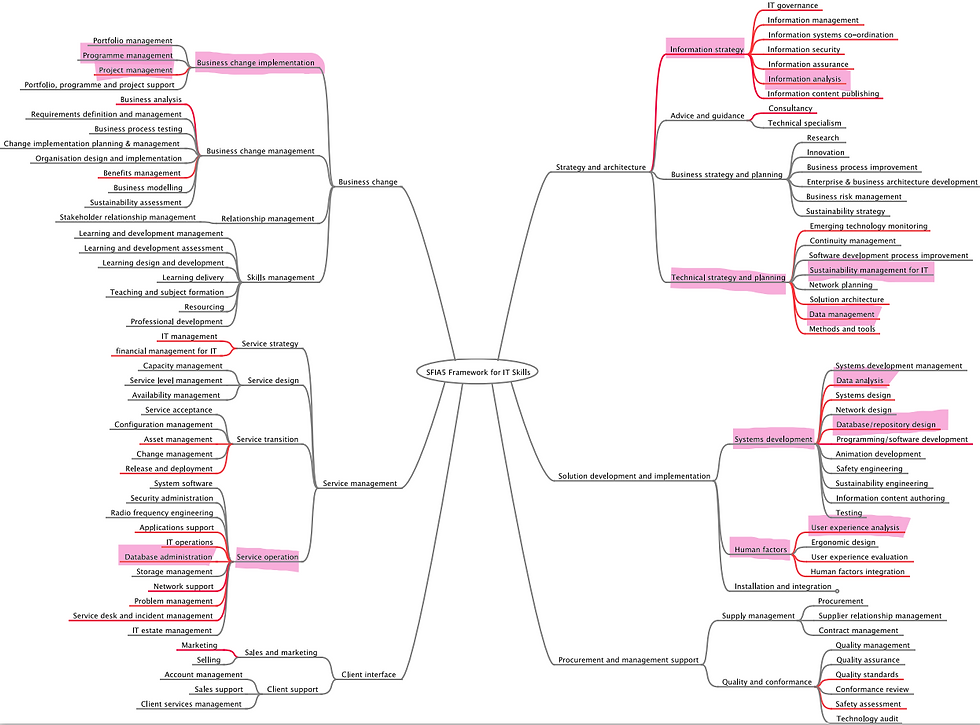
Activity 2: Image Editing (using Photopea)
This activity involved using the online photo editor called Photopea. I didn't have much experience using Photoshop because I always thought it required certain skills. But surprisingly, it wasn't that hard, because the professor had provided us instructions on where we could find all the tools. ;)
So as you can see, I've put up two pictures of my professor's dog, that is, the original image and the image after editing.
Before:  | After:  |
Using Photopea, the original image had been edited in the following ways:
The image was cropped.
The colour balance of the image was changed.
Then a filter was applied to the image (Accentuated edges).
The last step was changing the file format from jpg to png.
Activity 3: Changing Eye Colour
This activity as implied by its name involves changing the eye colour of the person in the image. This took quite a bit of time compared to the previous activity. But I had fun experimenting on different images before I decided on the image below.
Before | After |
 |  |
There are different ways you can use to change eye colours. The method I used involved using a different layer and changing the blending mode as colour (after selecting an eye colour).
Activity 4: Discoveries
Moving on to activity 4, we researched on various concepts related to different topics like images, pixels, ownership and so on. Here are the questions that we had to research on:
What are the available image file formats?
There are many different image file formats available. Some of them include JPEG (or JPG), PNG, GIF, TIFF, PSD, PDF, EPS, AI, INDD and RAW.
JPEG or JPG, that is, Joint Photographic Expert Group is used to store Raster image files. When using JPG, the quality of the image file decreases as the size decreases.
PNG or Portable Network Graphics is also used to store Raster image files and also stores webpages.
GIF or Graphics Interchange Format though most commonly known for its animated state, can also store static images. This format is often used for web projects.
What are the artistic filters you have applied?
The artistic filter applied on the image in activity 2 is Accentuated edges. The colour balance of the image was also changed by increasing the red and green colours and decreasing the blue colour.
What is meant by colour balance?
Colour balance is a technique in which the complimentary colours in an image is adjusted to make it look more realistic. The complimentary colours include cyan - red, magenta - green and yellow - blue. These adjustments can be applied on the shadows, midtones and highlights of the images.
What are Hue and Saturation?
Hue and Saturation are both properties of colors. While Hue is the base color (red, green and blue). Saturation is the intensity of the hue, that is, the brightness or dullness of the hue. Accordingly, 0% saturation would mean the color black while 100% saturation is the actual base color.
Who owns this file after the considerable changes you have made to the images?
If the images are not created, that is, photographed by me, then it is owned by the original owner, or it would be considered as plagiarism. And so, the image of the dog in activity 2 is owned by the Professor, while the image in activity 3 is owned by me since it was taken by me.
What is meant by ownership, pixels, binary representation?
Ownership means the state of possessing or having legal rights over a property that you created or developed. The legal rights conferred over intellectual property are called IPR or Intellectual Property Rights. These help the owners by keeping others from distributing, copying or using their intellectual property.
A pixel is an abbreviation of the term picture element, that is, it is the smallest element of a digital image. A pixel is made up of colours (red, green and blue) and a group of pixels together form a digital / graphic image.
Binary representation basically describes the way in which data including images are stored in computers. The binary number can only be either 0 or 1. It is a base-2 number system.
Activity 5: Audio Editing (using Audacity)
This activity involved recording 3 short speeches as separate audio files about my favourite breakfast, city and hobby respectively.
Then the audio files had to be set at low, medium and high levels. After this, each audio file is normalized.
Activity 6: More Audio Editing
For this activity, only the first audio file has been used. First, some amount of reverb was applied. Then, a clapping sound was recorded and added to the file. This was reversed, then the reverb effect was added, and the clapping was again reversed.
Activity 7: Discoveries
Just like in activity 4, this activity too involves research. The questions relate to audio files and can be found below:
What are the available audio file formats?
There are three types of audio formats: uncompressed audio files (PCM, WAV, AIFF), lossy compressed audio files (MP3, AAC, OGG, WMA) and audio files with lossless compression (FLAC, ALAC, WMA).
PCM: Pulse-Code Modulation is the digital representation of analogue audio signals. This format was most commonly used in CDs and DVDs.
WAV: Waveform audio file format can contain both compressed and uncompressed audio files but is rarely used for compressed files.
MP3: Moving Picture Experts Group Audio Layer 3 can be played on almost all devices hence it is very popular. MP3 is different from MP4 in the sense that it only records audio while MP4 records both audio and video.
AAC: Advanced Audio Coding was the successor to the MP3 file format but it never became more popular than MP3 format. The AAC had a more advanced formula or algorithm than the MP3 file hence it has a better sound quality.
What is a waveform, amplitude, frequency?
A waveform is the visual representation of an audio. It can help in visualising the shape of the sound, whether steady, periodic or irregular. A waveform is also, as mentioned before, the audio format for uncompressed audio files.
Amplitude refers to the strength of sound waves, that is, the loudness or volume of the sound. It is measured in decibels (dB), this is often referred to as the intensity of the sound wave.
Frequency is the number of cycles a wave completes in a second. The measurement unit of frequency is Hertz.
Activity 8: Video Recording
This activity involved recording a short video of a tutorial to crop an image using Photopea using screen recording. The resultant video is as follows:
Activity 9: Discoveries
This is the last activity for week 1! It was a great week where we learned about different file formats and how they're stored in computers. I also had a joyful experience editing images, audio and video files! Here are the questions that were researched about video files:
What are the available video file formats?
Some of the best formats available for video files include MP4, MOV, WMV, FLV, AVI, AVCHD, WebM and MKV.
MP4 or MPEG-4 Part 14 is a popular file format for storing videos. They can be used to store video and audio as well as subtitles and still images. It provides high quality videos while making sure that the file size stays comparatively small.
MOV or QuickTime Movie was designed by Apple. It is compatible for both Mac and Windows. It functions the same as MP4, the difference lies in the storage space taken up by the file. MOV files take up more memory space than MP4 files.
WebM was introduced by Google in 2010 to use with HTML5. It was designed to allow online video streaming on all devices. It also uses less power to compress and unzip video files.
What are the different ways to convert file formats for free?
Here are some free ways to convert video file formats.
Using VLC Media Player: VLC Media Player is a free software you can download to play any audio or video file. It is also useful for its feature to stream and convert media files including video files.
Using Free Online services: There are various websites which provide services to convert video files from one format to another. Although some websites have a limit on the size and may differ in quality, most websites offer good quality service.
Reference
Kenton, W. (2022) What Is Intellectual Property, and What Are Some Types?. Available at: What Is Intellectual Property, and What Are Some Types? (investopedia.com) (Accessed: 10 October 2023)
Edwards, B.J. (2022) What is a Pixel?. Available at: What Is a Pixel? (howtogeek.com) (Accessed: 10 October 2023)
Janelle, B. (2023) Photoshop: Color Balance Adjustment. Available at: Photoshop: Color Balance Adjustment (plu.edu) (Accessed: 10 October 2023)
Giggster (no date) Understanding Hue, Saturation & Lightness (HSL) for Photo Retouching. Available at: Understanding Hue, Saturation & Lightness (HSL) for Photo Retouching • Giggster Guide (Accessed: 10 October 2023)
LightX (2022) Hue and Saturation in photo editing. Available at: Hue and Saturation in photo editing: Importance - LightX App (lightxeditor.com) (Accessed: 10 October 2023)
Wake, L. (2019) What is a GIF file?. Available at: What is a GIF file? | Digital Communications team blog (st-andrews.ac.uk) (Accessed: 10 October 2023)
Nichols J. (2020) 10 Types of Image File Extensions and When to Use Them. Available at: 10 Types of Image File Extensions and When to Use Them (hubspot.com) (Accessed at: 10 October 2023)
Ash A. (2023) What is a Waveform? A Comprehensive Guide to Sound Dynamics. Available at: What is a Waveform? A Comprehensive Guide to Sound Dynamics (audioapartment.com) (Accessed at: 15 October 2023)
Magroove (2019) What is frequency in audio theory? Here’s our simple guide Available at: What is frequency in audio theory? Here's our simple guide : Blog - Magroove for Artists (Accessed at: 15 October 2023)
National Park Service (2018) Understanding Sound Available at: Understanding Sound - Natural Sounds (U.S. National Park Service) (nps.gov) (Accessed at: 15 October 2023)
Maayan G. (2023) 8 Best Video File Formats for 2020 Available at: 8 Best Video File Formats (computer.org) (Accessed at: 20 October 2023)
Hoffman C. (2019) How to Convert a Video or Audio File Using VLC Available at: How to Convert a Video or Audio File Using VLC (howtogeek.com) (Accessed at: 20 October 2023)



Comments